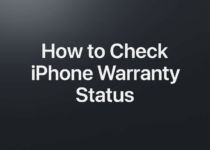3 ways to help you sync files and access them from all your devices
Syncing files between your different devices is a very important process, as it gives you the ability to access the files you need and work on them where you left off, regardless of where you are or the device you use, whether it’s your desktop, laptop, smartphone, or tablet.
Here are 3 ways to help you sync files and access them from all of your devices:
1- Using File Sync Services:
Applications like: Google Drive, Dropbox, and NextCloud provide almost the same features when syncing files, and you can set up an app like (Dropbox) to run in the background and sync any changes you make to your files automatically like the app creates its own folder on your device and syncs anything you put inside it In the cloud storage service.
In the NextCloud app, you can choose which folders to sync, you don’t need to change anything related to where your files are stored, then when you change a file on your device, the app automatically syncs these changes to the server, and any other connected device will also save these changes.
This way, you can switch and work on a smartphone, laptop, desktop, or tablet device without noticing that you have switched between these devices, as you can easily access your files from all of your devices.

And remember that when using an app to sync, you must save any files that you create on your device in the folder where you enabled the sync feature, and you should note that the sync feature differs from creating a backup, because the sync feature saves any change you make to your files instantly across all your devices,
Which is the opposite of what backup does not make any changes to your files. And remember that when using an app to sync, you must save any files that you create on your device in the folder where you enabled the sync feature, and you should note that the sync feature differs from creating a backup because the sync feature saves any change you make to your files instantly across all your devices, Which is the opposite of what backup does not make any changes to your files.
2- Using Browser Sync services:
When it comes to browsing data, such as bookmarks, browsing history, open tabs, extensions, and saved Autofill data, you can use the sync tools included in web browsers, such as Firefox Sync or Google Chrome Sync.
Since they provide an easy way to synchronize your data between devices, as is the case with file synchronization, synchronizing your browsing history data with the web means you can move seamlessly from one device to another, and complete browsing sessions from where you left off.
3- Using password management apps:
Account logins that you use across different devices take a long time, and here you can use Password Manager to sync passwords across all of your devices.
All you have to do is install the password manager app you are using, log in with the master password, then you will find that the app fills the passwords automatically when you log into any service or account.