Based on the desire of many Android phone and device users, we will review the best screen lock and unlock programs without the power button! Yes, using any of the programs below, you will be able to turn off the phone without the power button.
If you have a problem with the power button that does not work in Android and you want to lock the screen and unlock it without the power button and at the same time you do not want to go to the phone maintenance store to fix this problem and pay the money, then you will have another solution which is to use some programs that work to solve this Problem and fix it.
Fortunately, a host of programs are available on the Google Play Store that are designed and developed to replace side phone buttons like Volume Up button, Image Reduction, Power button, Home button, etc.
In general, follow the list below and choose from among the programs what you think is appropriate and meets your need to solve a problem and open and lock the phone screen without clicking on the power button on the phone.
Smart screen operation
WaveUp
Gravity screen – on / off
Dual play and screen off
Smart screen on the application abroad
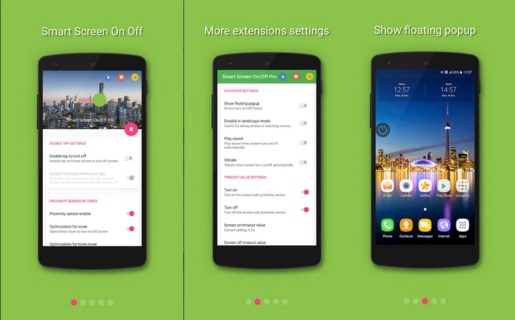
The first app with us, the smart screen is closed, and it is one of the best applications to lock and unlock the screen without the power button, and it is available for free on the Google Play store where it is characterized by ease of use.
You only need to start downloading the application and installing it and then allow it to access the device manager and then start adjusting the settings, and it is nice in the program that it supports the Arabic language, which means ease of use without trouble.
You need to activate the “double tap” option so that if you double tap the screen, the screen is locked and turned on.
The app supports working on Android 4.0 and later versions. In short, the app helps you unlock the screen with two clicks. [play.google.com]
WaveUp application
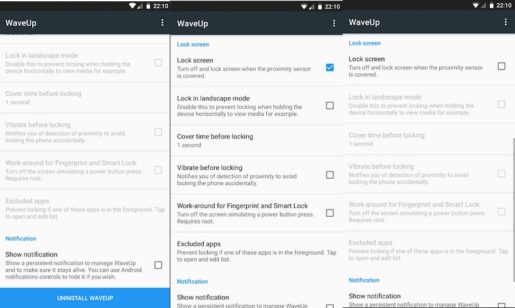
The second app with us is WaveUp and it’s somewhat different from the rest of the apps because it helps users unlock and lock the screen by setting the proximity sensor on Android! Yes, start downloading the application and installing it on your phone and adjust the settings.
After finishing, if you put your hand on the proximity sensor, the screen will lock and vice versa If you put your hand again, the screen will turn on.
The app is completely free in the Google Play Store and supports work on Android 4.0.3 and later and later versions. [play.google.com]
Gravity screen – on / off

With this really cool app, you will be able to automatically turn off the screen when you put your phone in your pocket or on the table and turn on the screen while you take the phone out of your pocket or lift it off the table.
No need to click on a specific button to turn on or lock your phone screen. This, easy-to-use app feature is available for free download on the Google Play Store and supports work on Android 4.0 and later versions. [play.google.com]
Dual play and screen off
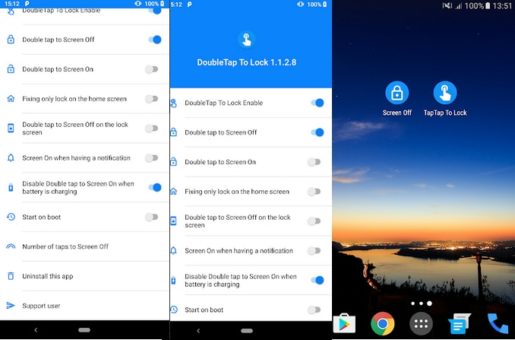
Open the screen twice! Yes, double tap the screen to open it and double tap to lock screen. The program is easy to use because it is available for free download on the Google Play Store and supports work on Android 4.2 and later versions. [play.google.com]
Visit the Home Page and return to Android
If you have a problem with the home page button and are looking for a solution to bypass this problem, in the meantime, you will need to go back to a previous article titled “Solving the home button problem does not work on Android” and you will find there all the details about the best programs that replace the page button Home on your Android phone and device.









