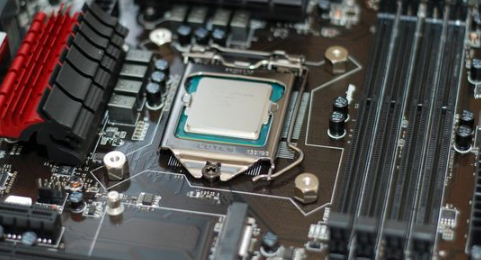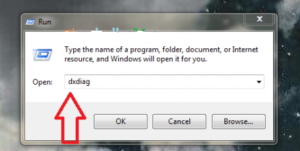Knowing a built-in or a separate graphics card
Knowing the computer screen card, whether it is integrated or separate, with ease and in easy steps without the need for programs that we do not know its seriousness or are complex programs only all you have to do is follow the following steps:
Just all you have to do is go to the Start menu and type in the search field the word Run and its menu will appear for you, type the following word into Run, which is dxdiag, and then press KO as it is shown in the following pictures:

When pressing, a new page will appear for you. Point and tap the word Display. When you click on it, you can see the screen card for your device, whether it is a built-in screen card or a separate screen card. When you look at it and if you find the word Internal, this means that the screen card for the device is a built-in card and if you find a word
Dedicated, this means that the device’s graphics card is separate.
But the word InteL appeared, this means that the graphics card for the device is integrated, but it also comes within the Nividia card, or it comes with the AMD card as shown in the following pictures:
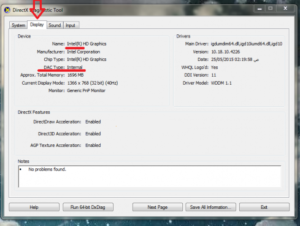
We have thus explained how to know the type of graphics card, whether it is a built-in graphics card or a separate graphics card, and we wish you to benefit from this article.