How to check Apple warranty
How to check Apple’s warranty? This inquiry is very important, especially with the rise in the prices of Apple devices, so the warranty becomes a value that sometimes leads to replacing the device with a new one or changing the damaged part to a new device.
As is known, the serial number is the standard for Apple devices. So, with this serial number, you can check and know iPhone warranty from Apple’s official website.
Steps through your device:
Open Settings – General – About device – then Serial number, then go to the page about Apple warranty status through this link [Check Cover] In the first box, type the sequence of your device number, whether iPhone, iPod or even Mac devices.

Then in the box below, type the verification code as it appears, you must type this code correctly, which is an essential step to proceed. Finally, click on “Contiune” or continue to see all warranty details.
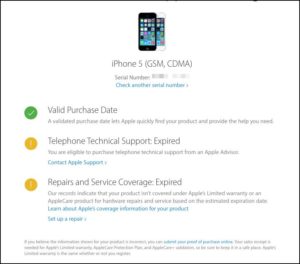
There are three types of warranty that Apple provides for the devices it produces:
- A valid purchase guarantee date indicates that the product or device is original and subject to Apple and that the purchase was a truly original product with a warranty guarantee to obtain general information about the use of this product
- Phone technical support via phone, which is a guarantee that Apple provides for products where you can contact technical support using the phone number designated for that.
- Coverage of repair and service, which is the most important guarantee that many of those who stop working in whole or in part need.
Note that the most important guarantee of manufacturing defects or repair problems is No. 3, as we have explained. Your device must include this warranty. If the warranty ends, the word “expired” will appear before the warranty expires.
Warranty is available as active
The warranty has expired
In general, it is always best to refer to the retailer if purchasing outside Apple stores, as some stores offer their warranty policy.









