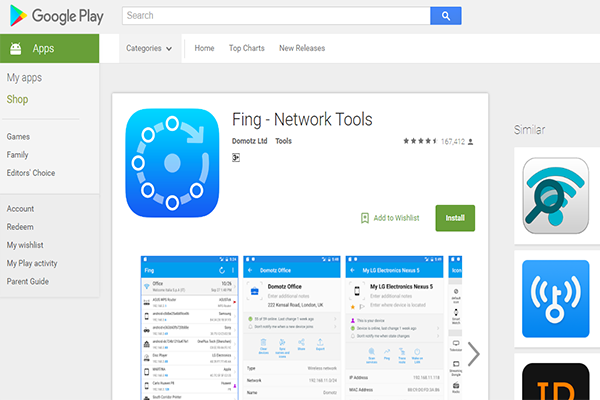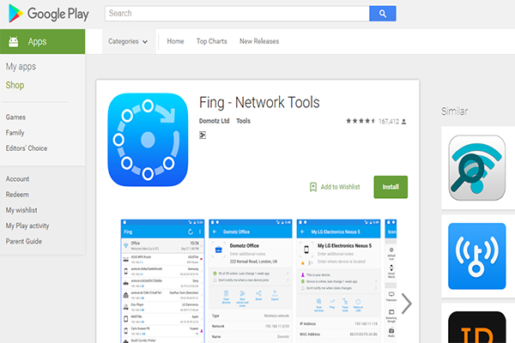A way to know the Wi-Fi callers
Hello dear followers, followers, and Mekano Tech visitors in an article about very important application
, To find out who’s connected to your Wi-Fi network, router’s caller app
We usually use this app to find out who is connected to Wi-Fi, and when we suspect Wi-Fi theft, or to know the IP address and ID of the devices connected to Wi-Fi network, the app is unique and has many uses, the most important of which is displaying those connected to Wi-Fi, Or connected via a router wire,
Application to see the Wi-Fi caller
The application features the detection of many Wi-Fi networks that are connected:
- Anyone on your Wi-Fi network checks whether Wi-Fi or wired.
- Say reveal and find out if anyone is stealing from your WiFi network or not.
- Finds vulnerabilities, has someone hacked them, is your internet connection safe or not?
- Discover any Wi-Fi-connected devices If you are in a hotel, it searches for existing hidden surveillance cameras.
- It measures the speed of the Internet, while alerts you to the speed, and whether you spend a sum on the Internet and take off the Internet well.
- It has a scanner that detects all the callers inside and outside the home.
- It has free tools to help you track and help many things, and discover them for yourself.
- She has the ability to know who was at home while she was not.
- You can see all devices near your home.
- Block people who connect to your Wi-Fi network, and block unknown devices before connecting to your network.
- You can set and set internet access times to protect children with the ability to set the time.
- By knowing who is connected to a Wi-Fi network, you can see how much they are pulled from the internet or from your package while they are connected to your Wi-Fi network.
- Through the app, you can search for nearby or new Wi-Fi networks.
- It enables you to test, download and upload internet speeds and reveal the efficiency of your internet line.
- Wi-Fi Caller Detection Software analyzes Wi-Fi from current vulnerabilities and vulnerabilities, with instructions for securing these Wi-Fi vulnerabilities.