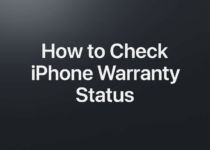Set a specific time to watch on YouTube
Hello and welcome to all of you, our followers and visitors, in a new and very useful article for YouTube users and wasting time watching by hours without stopping, and forget some of your daily tasks.
Google has made it possible to stop watching YouTube videos,
through the settings, by setting a specific time for viewing only,
and then YouTube stops until you take notice of the time it took to watch,
so that your daily tasks are not lost without using the time, this method can be applied to mobile phones
and computers as well , By following this explanation until the end, so that you can complete the specified time for watching YouTube.
Now it is possible to set a specific time for viewing, and you can stop or continue,
after a reminder of the follow-up to watch or stop you to complete the rest of your daily work.
Features of setting a specific time for watching on YouTube
- Not wasting time
- Complete your daily work
- Attention on children not to take too long to watch on the phone or computer
- You can do this on all phones
- Also, you can set a specific time for viewing from a computer
- Keep time down
How to set a specific time to watch YouTube on the phone
- Open YouTube
- Click on the account
- Then the settings
- After that general settings
- Click on Remind me to stop watching
- Then choose how frequently you want to be reminded