How to display the Wifi password from Windows
Hello dear friends, in a new explanation entitled, Display and knowledge of the Wi-Fi password from a computer or laptop, in steps
Simple,
It offers many stores, service stations, cafes, bars, etc.,
Free Wi-Fi that you may have countless networks saved on your phone or laptop.
Keeping a password on your computer is great, but how do you get the password so you can use it on your phone too?
In this explanation, you will be able to know the password or the Wi-Fi password from the computer so that you can use it on your phone.
Whether you have forgotten the Wi-Fi password, whether it is the router in your home, in the coffee shop, or elsewhere, either way, you will display the password from Windows, whether it is Windows 7, Windows 8, or Windows 10
Instead of looking for the password and remembering how the Wii password was,
Or search for someone who arranged it in the café and asked what is the Wi-Fi password,
Alternatively, you can view the passcode of the Wi-Fi or wireless network from your computer or laptop, the Windows feature saves the passwords of the Wi-Fi you have connected to before,
In the next lines, we will display the Wi-Fi password, for use on your or your colleagues ’phones
If you already have a Wi-Fi password saved on your laptop,
And you want to retrieve it for use on your phone or share it with another person, things are very simple.
The same method works in Windows 7, Windows 8.x, and Windows 10, but it is important to note that you have already connected to the network you are trying to recover the password for.
How to detect Wifi password from a computer
- From the computer, right-click on the network and then choose open network and sharing center as shown in this picture
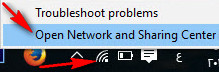
- After opening the window, press Wifi Mac
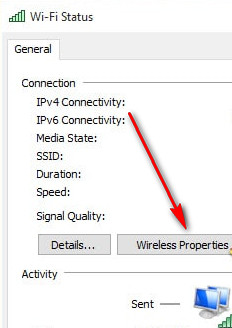
- The third step is to click on Wireless Properties
- Finally, check the box in front of Show characters, and the Wi-Fi password will be displayed in front of you
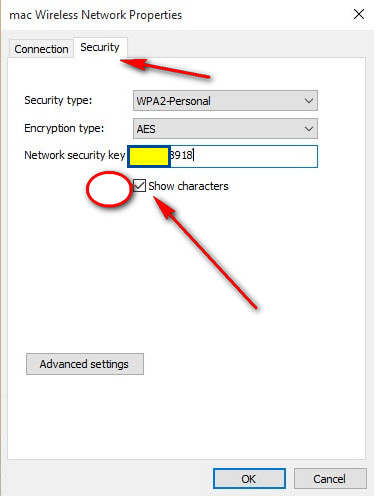
If you want to know the Wi-Fi password from a computer that is not connected to the Wi-Fi before, and is connected to a cable from the router, in this case, the computer does not know what the Wi-Fi numbers are, unless you enter the settings of the router and change the password
Thanks for your visit, I hope you like our articles, dear reader









