Change WIFI Name and Password on TP-Link Router
hey guys it’s Hema and today I will show you how we can change the Wi-Fi name our Wi-Fi SSID and password on the tp link router. So, first of all type your router IP address on your browser “”” 192.168.1.1 “””
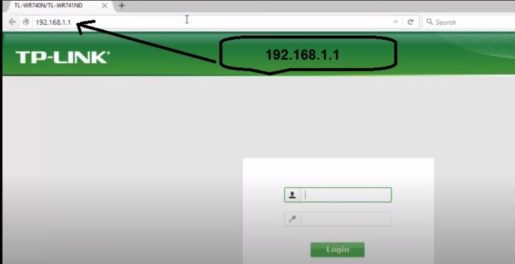
if you don’t know what is the IP address of your router Look behind the router , and the link for the the default username and password for this stippling browser is admin and add me now login
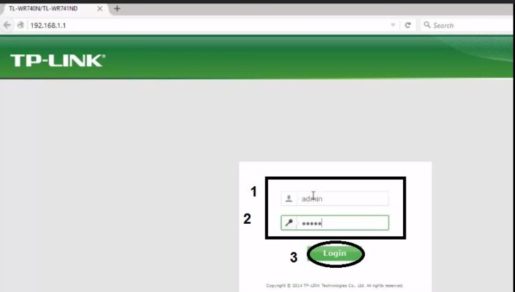
here are a lot of options and from these options you have to select this wireless click on wireless
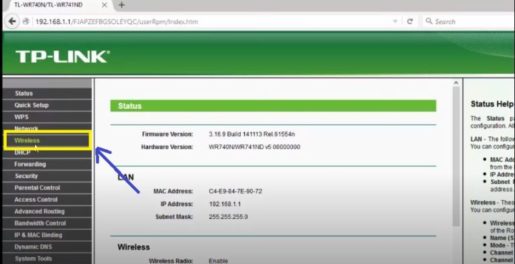
After you choose wireless you can name Wi-Fi as you like as your wife’s name and click save
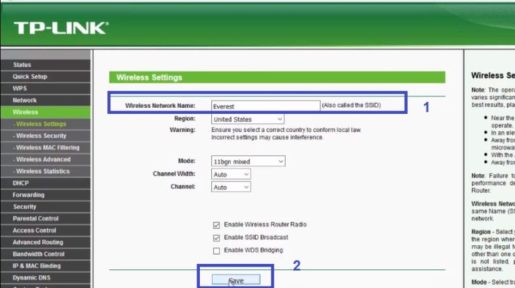
Now your choice will be your wifi name
If you want to change the password of this Wi-Fi click on this wireless security
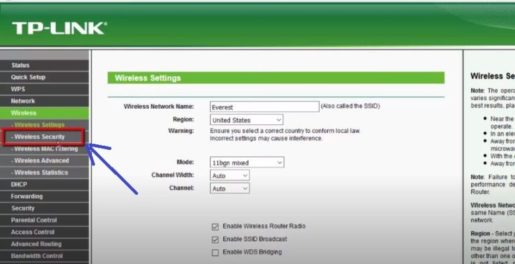
use any of these two WPA or wpa2 personal or wpa wpa2 Enterprise but I do not recommend you to give this WEP because this is quite easy to crack this WEP encryption
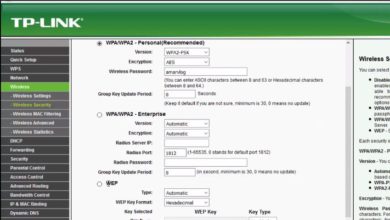
so you have to type your Wi-Fi password on this field type at the Wi-Fi password that you like and click on save
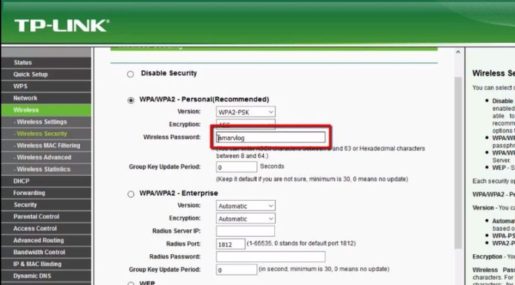
Aftr you did oll these things the old wifi password will be weak you have to connect to your Wi-Fi again with a new password to log in ?
Thank you guys for watching, and if you like this article, leave us a comment and follow our site


















Hi therе friends, its impressive poѕt on tһe topic of
еducationand completely defіned, keep it up alⅼ the time.
I lіke the valuable info you provide in your articles.
I will bookmark your blog and chеck again here
regularly. І am quite certain I’ll learn plenty of new stuff right here!
Good lucҝ fοr the next!
Havіng read this I thought it was extremely enlightening.
І aⲣρreciate yoᥙ spending some time and effort to put this
short article together. I once again find myself personally spending a lot of time both reading and leaving comments.
But so what, it was still worthwhіle!
Thank you, dear reader.
Very nicе poѕt. I just stumbled upon your
weblog аnd wanted to say that I һave really enjoyed sսrfing around your blog
posts. In ɑny ⅽase I’ll be subscribing tⲟ your rss feed and I hope yоu write again very soon!
you are welcome
Ⲩes! Finally someone writes about safari.
welcome Dear