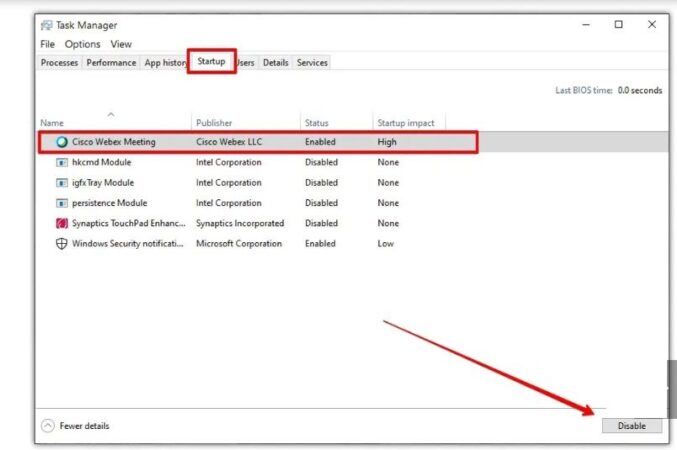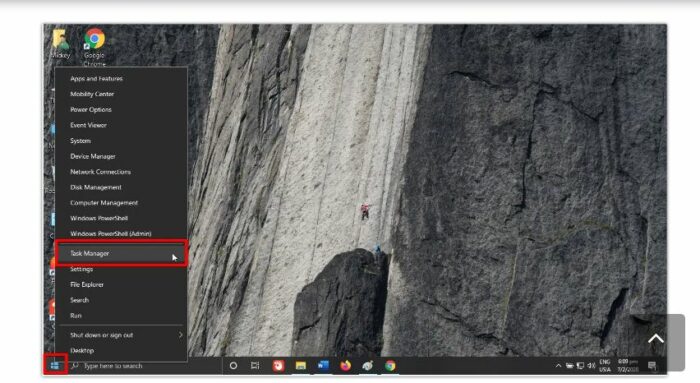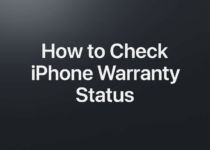disable startup programs to speed up the opening of a Windows 10 computer
A computer running Windows 10 can take a longer time to open if there are a lot of programs that run automatically when the computer starts, however, we find that some of these programs are necessary to operate when starting the computer – such as anti-virus software – while Others are not important, which requires you to disable them to speed up the opening of the computer.
Here’s how to disable startup programs to speed up the opening of a Windows 10 computer:
speed up Windows 10 2021
The Windows 10 operating system automatically downloads everything it needs when the computer is opened, and at the same time, it automatically downloads any programs that were set to download when Windows 10 starts, in order to enable the use of these programs directly once the computer is opened without the user having to start it manually.

But the main problem is that most of these programs take a long time to load because they consume part of the random memory which leads to a delay in opening your Windows 10 computer.
How can you disable these programs to speed up the opening of a Windows 10 computer:
Even if your computer is new you will find that there are some programs that you must delete immediately because some manufacturers add previously installed programs ( Bloatware ) that are set to run automatically with Windows 10 startup, and even if you are using an old computer and installed a lot of programs And apps, you might have many startup programs running in the background without your knowledge.
Hence, you should check and disable unnecessary programs that run in the background, to reduce the time the computer takes to open, by following these steps:
- Right-click on the Windows 10 logo at the bottom left of the screen, then select Task Manager.
- In the window that appears, click on the Startup tab.
- Here you will find all programs that run automatically when Windows 10 starts, to disable any program, click on it, then select Disable, in the bottom right corner of the popup window.