How to access WhatsApp icons and stickers without backgrounds
In this article, we will talk about accessing WhatsApp wallpapers and stickers without any disturbing picture and the backgrounds that are inside it, article we will explain how to access it and use it and paste it with different backgrounds you have only all you have to follow the following steps:
By using the word (png)
And not only limited to WhatsApp icons, but you can also use it to get any of the different stickers, icons, and different images as well.
First, to get WhatsApp stickers, icons, and smiles only. All you need to do is the following steps:
Just all you need is to go to your browser or Google browser, open the browser, and type the word google.com.eg/imghp, and another page will appear for you. Write inside the search engine by writing the word smiley WhatsApp png, and click on Inter and You will see the icons page for WhatsApp as shown in the following pictures:
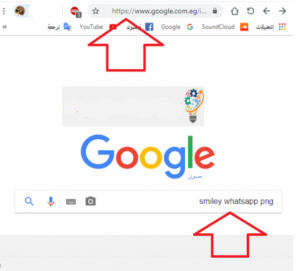
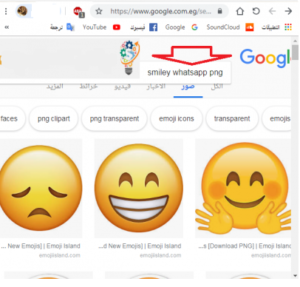
Secondly, to get the icons and stickers for the WhatsApp application only, all you have to do is take the following steps:
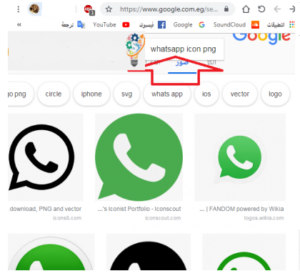
Thus, we have explained how to access images without backgrounds as well as various icons.
We wish you to benefit from this article.









