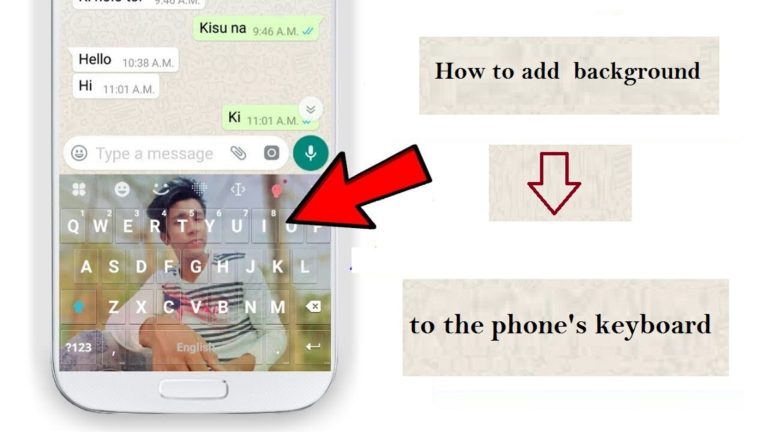How to add a picture or background to the phone’s keyboard
Hello and welcome to my followers and visitors Mekano Tech in a new and useful explanation about adding an Android phone wallpaper to the phone, especially for fans of change and formation in the phone, and through this feature you can add personal photos or landscapes wallpapers, shapes, decorative pictures or other images … Etc.
One of the advantages and advantages that Android has compared to other operating systems is the ability to customize the phone thanks to the many options and settings that the system provides. For example, you can enlarge icons, change font size, type, and more.
Not only that, but Google Play has a lot of applications that give you the ability to customize your phone the way that suits you, and among the most prominent of these applications are publisher applications that are popular among all Android users who offer a wide range of themes and options to customize the mobile phone.
Well that’s great. However, what about the keyboard app, and can the app be customized like setting a keyboard background? Answer Yes, you can change the appearance of the Android keyboard, or set your photo as the keyboard background.
How to add a keyboard background
Most of the keyboard apps available in the store allow users to change the background of the keyboard installed in the phone, and in this article we will explain this specifically in the Google keyboard app, because it is the most used:
- Open the keyboard app
- Click three points
- Click Appearance
- Click the + sign
- Select your photo
- Click Apply
With these steps, I put keyboard background images on Android phone.