How to add a watermark to the images for Android

Adding watermarks to the images is important for anyone who interacts daily with the photos, especially those with personal property rights. . In general, there are many ways to add watermarks to pictures for computers, but today we’ll show you how to do this on Android phones and without the need to use a computer.
How to add watermarks to pictures:
We will first need to use the Add Watermark Free application available on the Google Play App Store, and it can be installed on the phone via this link. The app allows you to simply place watermarks on images with the ability to modify the used watermark, and you can create your own watermark through the app itself with full control of the colors used, outline, and other things. As for how to use the application, after installing the application on the phone, open it, where you will notice a “+” sign at the top through which you can add a new image to place the watermark on it. After clicking on the tag, a new window will appear that allows you to take a photo with the camera, choose a photo from the phone, or add more than one photo to make adjustments to it once.
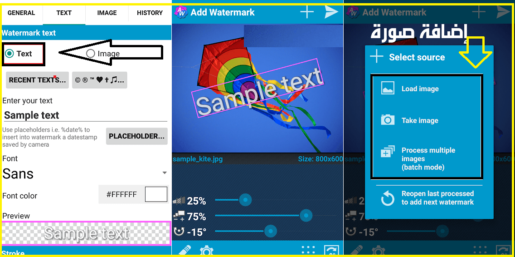
After that you will see the selected image and a test watermark will be placed as shown. To be able to replace the beta tag, you can click on it for a long time, as a window will appear with many options, which is the ability to use the watermark in the form of text or an image. If you want the watermark in the form of text, you will choose the text and you can control the type of font used, as the application has 72 fonts embedded in it with the ability to customize 20 other fonts, you can also control the color and finally save the final image to your phone. We also remind you that the app contains a set of approved stickers that can be used directly on the images. You will finally be able to save images to your phone in PNG or JPG format as desired, with the ability to share the image to Facebook, Instagram, and Flickr directly from within the app and without leaving it.
Other apps for adding watermarks:
Another app that does the same job is Photo Watermark, which allows you to add watermarks to the images on the phone as well. This application provides you with a set of logos and stickers ready for direct use, and it is also possible to place written images instead of images as a watermark, with the ability to move the text anywhere in the image and rotate it at any angle and transparent procedure. The application is freely available for download through this page.
Another powerful application in this field is the SALT application, as this application is characterized by an element of simplicity in terms of design and performance. The app provides you with a set of multiple options to edit the watermark, and it is very suitable for ordinary people looking for quick ways to put watermarks without complications, and you can get them for free from this link.









