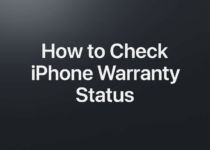How to clean Macbooks
How to clean Macbooks? Sometimes you cannot use your MacBook due to dust covering or fingerprints and leftovers while eating your meals while using MacBook and it’s time to clean your device from dust and dirt.
You can clean almost every part of MacBook, MacBook Air and MacBook Pro at home, but sometimes there are some reasons why you visit the official Apple store to do some internal cleaning of the device.
How to clean macbook from dust and dirt:
Follow these steps to clean your MacBook, keyboard, screen, trackpad, and touchpad.
- Turn off your Mac and disconnect the charger cord from the device and any other accessories.
- Take a thin piece of soft fabric.
- Use distilled water because it is better, and wet the cloth with distilled water.
- Now, wipe your device well from dust and dust and gently remove it without scratches on the screen.
Apply moisturizing fabric with distilled water, and it is not recommended to spray water directly onto the machine. You will find the device instruction manual warning against doing so.
How to clean trackpad and macbook keyboard from dirt:
- Turn off your Mac and disconnect the charger cord and any other accessories.
- Use antiseptic wipes (without bleach) to gently clean the trackpad or keyboard (beware of excess fluids)
- Now use a cloth dampened in water to wipe the same area you wipe with the cleansing wipes.
- The last point is to get a dry cloth and wipe the area with wet water or any liquid.

Apple notes and some details about the cleaning process in the instruction booklet:
- We do not use antiseptic wipes containing bleach agents, chemicals or general cleaning sprays.
- Do not use wet detergents or leave moisture on the surface for cleaning, and if you have already used a high-moisture detergent, wipe it with a dry cloth.
- Do not leave the cleaning liquid long on the surface to clean it and dry it with a dry cloth. Do not use towels or rough clothing to dry the area.
- Do not use excessive force while cleaning the keyboard and trackpad, as this may cause damage.
We advise you to bring a small spray can and fill it with distilled water and alcohol, then moisten a piece of fabric with the solution if you do not have cleaning wipes.
How to clean MacBook ports:
We recommend cleaning outlets on Apple devices, whether MacBook or large devices like any Mac and Mac Pro, we advise you to go to the official Apple store to do this process because any error may expose your device to damage and therefore it will cost you a lot of money, because the warranty does not fix problems that may be disrupted due to Bad use, ports cleaned free of charge at Apple stores. You should contact the nearest Apple branch in your area and inquire about this service.