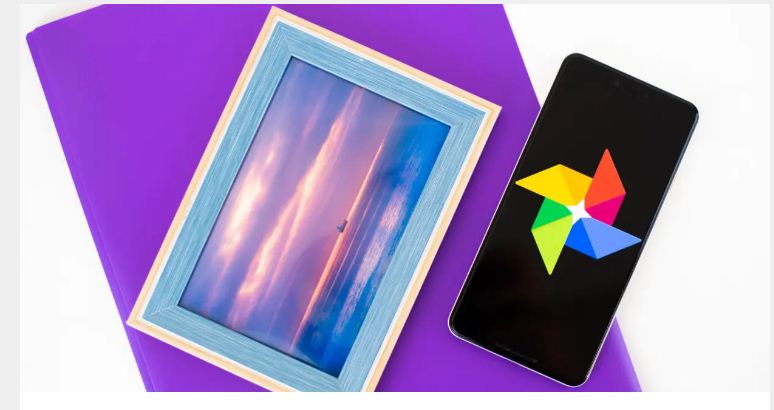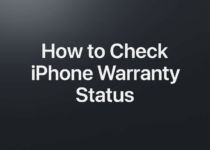How to enable automatic backup in Google Photos
Google Photos application allows you to save a backup copy of all the photos and videos in the Android phone automatically, but recently, Google has stopped this feature, which requires you to activate it manually.
automatic backup in Google Photos
According to Google, the reason for stopping the backup of photos and videos in third-party applications, such as WhatsApp and Instagram is to help relieve the pressure on the Internet caused by the Coronavirus pandemic, as other companies, such as Netflix and YouTube, have also made similar changes When it temporarily reduced the video’s broadcast quality.
However, you can reactivate the photo and video backup feature automatically from your phone to the Google Photos app manually for all the apps you want, by following these steps:
- Open the Google Photos app on your Android phone.
- Click on the “Library” option at the bottom of the list, then click on “Utilities” at the top of the screen.
- Click the Backup device folders option.
- You will see a group of folders, where each folder contains the pictures and videos that you send and receive through each social application on your phone, search for the folder you want to back up, then click on it.
- At the top of the page for the folder, you selected, be sure to toggle the power switch next to Back up & sync to the play mode.
- Google Photos will back up all items added to this folder from now on.
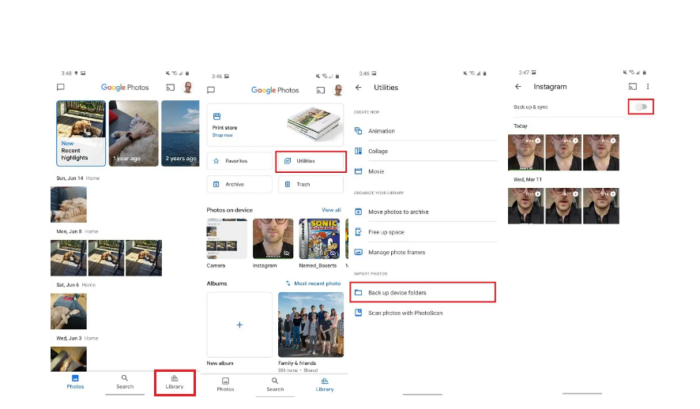
- Repeat the previous steps for all folders that you want Google Photo to backup.
It is worth noting that Google has redesigned the application (Google Photos), as the application now contains a simple main menu at the top of the screen that includes the (chat) button on the left side of the screen to send messages and multimedia files to other users, in addition to a shortcut to your profile that transfers you To your account and application settings.
The app is freely available for Android users on Google Play, and for iPhone and iPad users in the App Store.