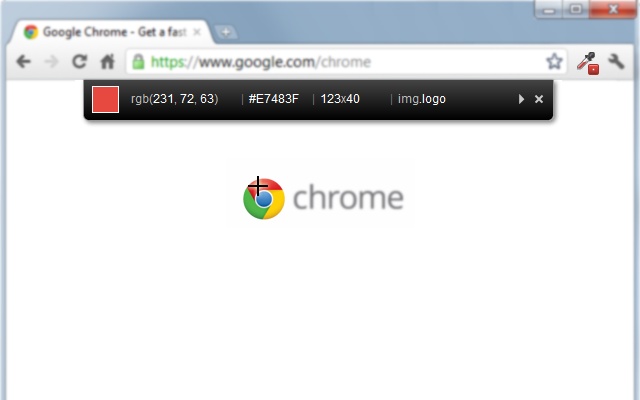How to extract colors from photos
Extracting colors from pictures is an explanation today of how to extract colors from pictures.
What is meant here is the extraction of the color itself, from the image and the color code as well,
For use on image editing and editing programs, as well as design programs such as Photoshop, and other design programs,
I will not touch on the design programs in this article, but we will address the taking and extracting of colors from images, by adding a simple in Google Chrome browser,
A nice, cool and simple addition, called ColorZilla, its only benefit is you click on it from the browser bar, and an indicator appears in front of you,
You place it on any image, and the addition will simply be to extract the color from the image, any color you can take a code and use it,
You can use the color code in Photoshop, and image editing software, and you can use the color code if you are a designer,
A web or design work in general, color coding is supported by both known design programs, nothing will hinder you after you take the colors from the image,
Image color extraction tool
Its advantages:
- Simply taking any color
- Take the color code identical
- Extract color code and copy automatically
- Easy to handle
- Its size is very small on the browser
- Totally free
Install an extension on Google Chrome
- Click this link to install the plugin
- Install the add-on
- Click on it after installing from the browser
- Place the cursor on any image in the browser
- The code will be copied automatically after marking the image or color in the image
Extract the color from the image
- Right-click the image in the mouse, and then open it via Google Chrome
- After opening the image, you can click on the tag, add in the browser and extract the color however you like
- If you encounter any problems opening it in the Google Chrome browser, open the browser and then drag the image onto the browser by dragging it with the mouse