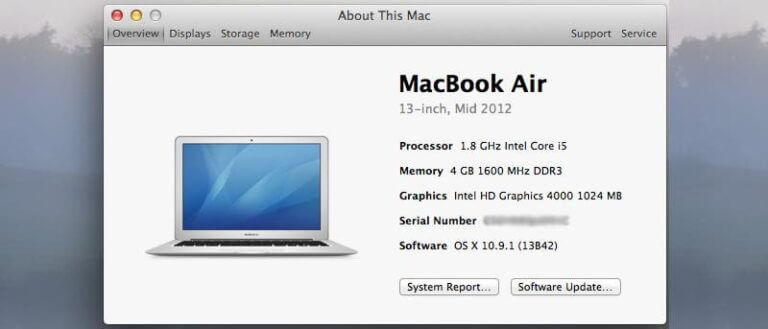How to find the serial number of a Mac
Are you looking for the serial number for your Mac? Keep reading four different ways to serialize Mac.
If you want to sell or replace a Mac, or you might want to check warranty or replacement status, you might need the MacBook serial number.
Although Apple removes the serial numbers from the back of the iPhones they produce, most Mac oS devices put their serial numbers on the bottom of the device, but if the serial number is printed in a small size and cannot be read or scanned for errors due to prolonged use follow this method .
How to find the serial number on your Mac
About this Mac
In the upper corner of the desktop, click> the Apple icon, then go to About This Mac
Then you will see the serial number like the image below.

At the bottom of the Mac
MacBook: Find the serial number at the bottom of the device, usually near the hinge in many versions.
IMac: You can find the serial number below the holder.
Mac mini: For Mac mini, the serial number is near the device ports.
Mac Pro: 2013 and later models you will see the serial number at the bottom of the desktop, and older models should check the back of the device.
other options
If you do not find the serial number and exhaust all of these methods, you will have to search for the original box that the device came in and you will find the serial number on it.
The serial number of the MacBook must be on the receipt or the original invoice to purchase the device