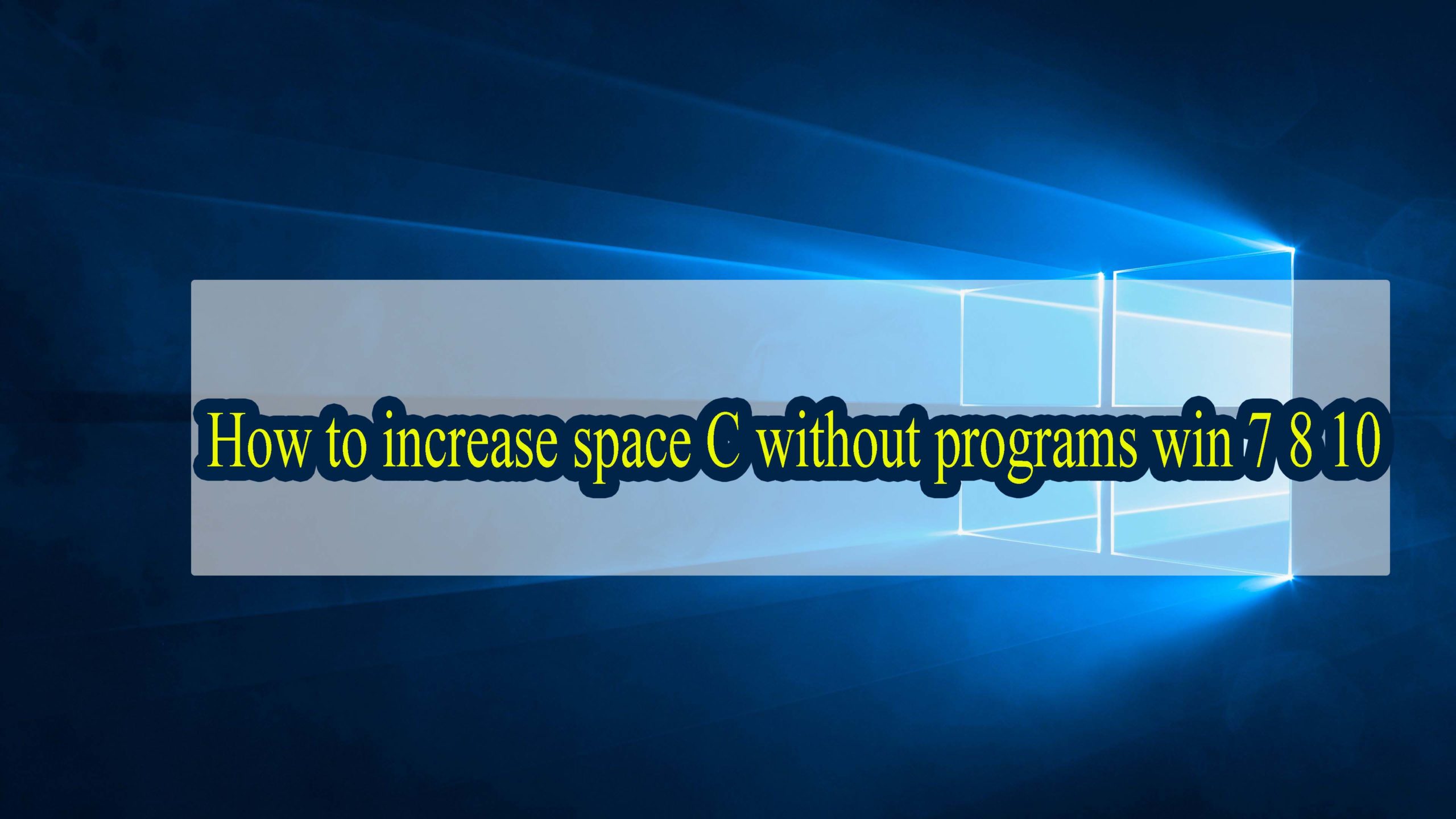How to increase space C without programs win 7
Increase c space without Windows 7 form?
There are many problems and inquiries with the user, so we will explain here in a short and easy way,
How to increase disk space c without the Windows 7 format,
The most important thing is to provide a space that you will add to Partition C,
how is that? Right-click on “my computer” then select “manage”
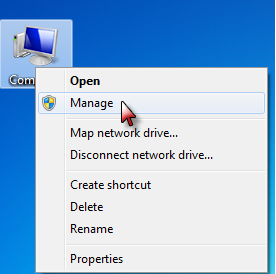
Now I choose from the “Disk Management” menu to show all partitions on the device
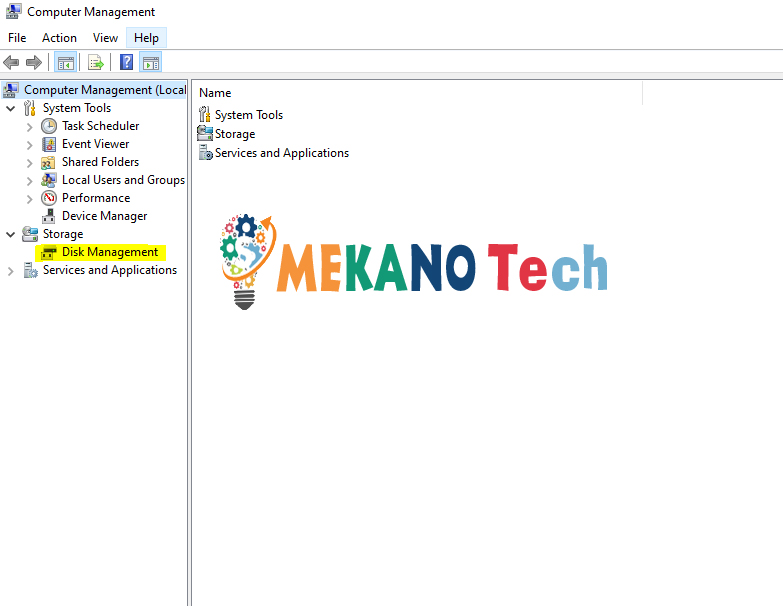
Choose the area you want to add to Partition c then right click then “delete volume”
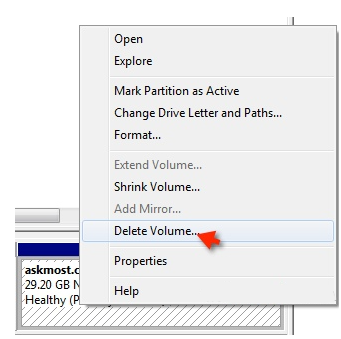
As a result, the part will be permanently deleted, with the files it contains
Space should appear as “black”. 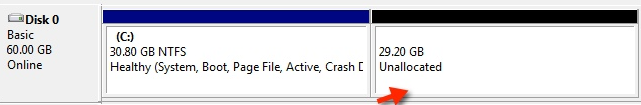
Now after preparing the space that we will add to the C area as before, press right-clicks on the “c” then choose to extend volume.
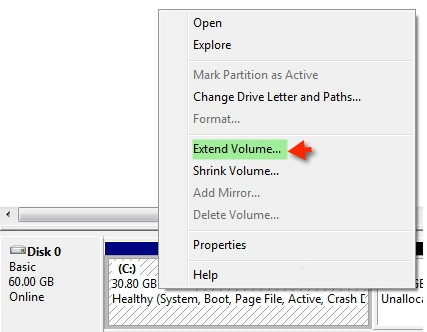
After selecting “extend volume”, it shows you all the details about the space that you will add to the c
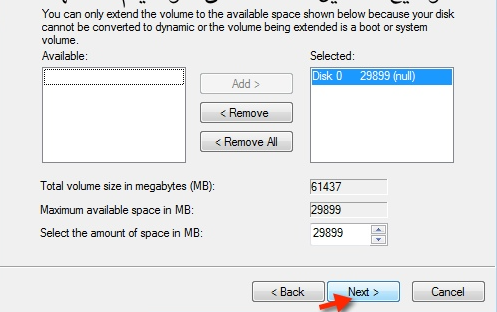
Click “next” and the c space will be increased to the extent previously determined
In order to activate the extended volume command, an empty space must be available on the hard disk so that the system can add it to the c, which means here that the space is black.