The best program to recover files and messages for iPhone 2021
We always face these situations, where you delete text messages from your iPhone mobile device and then discover later that you need them, or delete them by mistake. In this article, we will review the methods that can be followed to recover the SMS text messages that you deleted by mistake, as follows:
Recover messages and deletions with iMyfone D-Back
Recover messages and conversations for iPhone
Recover messages from iCloud
Recover messages from iTunes
Recover messages and deletions with iMyfone D-Back
Effective program to recover lost iPhone data, losing data from your mobile device is an experience most people may relate to. It is very heartbreaking that you lose all the photos, videos and recordings of your loved ones that you have collected over the months or years that you have been using your mobile device. Fortunately, your files are not lost forever. You can use the iMyfone D-Back program by iMyfone Technology Co., Ltd. It is designed to recover lost data from iPhone and other Apple devices.
Losing data from your mobile device is an experience that most people may be related to. It is very heartbreaking that you lose all the photos, videos and recordings of your loved ones that you have collected over the months or years that you have been using your mobile device. Fortunately, your files are not lost forever. You can use the iMyfone D-Back program by iMyfone Technology Co., Ltd. It is designed to recover lost data from iPhone and other Apple devices.
First impressions
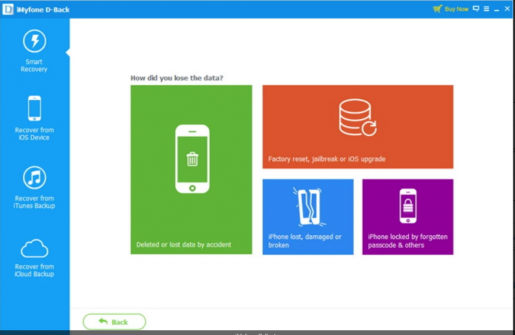
Once you download the program, you will be taken directly to the screen. This is probably one of the more designed data recovery software. Everything from the arrangement of the façade to the color scheme is very pleasing to the eye.
First of all, the design of the program is extremely elegant and professional. It has a blue and white color scheme. The other colors that she uses also blend seamlessly into the overall design. As for the interface, the screen is divided into two main parts: the side panel and the command window. On the side panel, you will find the type of recovery you can do while the Command window contains the commands that you can choose to perform the appropriate recovery
To download the program for Windows: click here
To download the program for Mac: click here
Recover messages and conversations for iPhone
Some of us may unintentionally get rid of some important text messages from our iPhones, and then realize later on their importance, so we recommend two appropriate methods to recover messages that may contribute to solving problems of smartphone users.
Recover messages from iCloud
Log in to the https://icloud.com service, along with your log-in data for “Apple” services.
Click on Text Messages and search for the messages you mean.
Go back to iPhone and tap on the iCloud option from the Settings menu and choose to turn off text messages.
After that, choose Keep on My iPhone, which will appear as an alert in the next stage.
Finally, go back to the text messages and choose Merge, and all the deleted messages will appear.
Recover messages from iTunes
1- Connect the phone to the computer it is connected to, then enter the phone icon that appears, then open the iTunes service.
2- Choose Restore Backup.
3- All deleted messages will appear, provided there is enough memory to store backup copies of text messages.
To download the program, click here









