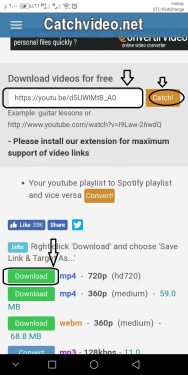The best way to download video from YouTube
Explanation today, is to download any YouTube video to your phone without any programs permanently,
We are now in a fast pace in the development of technology every day،
from the previous day and the phone has become one of our obligations,
With which there must always be meaning wherever we are, and all means of the Internet have become available everywhere and anytime,
whether through Wi-Fi or the regular router or phone data,
A lot of us always follow some YouTube videos, and it may catch a lot of interesting or funny videos or other videos,
He would like to download it to his phone, to hear it again at any time or any place, to share it with others, or to keep it for some time or for any purpose.
This is what we are talking about in our explanation today, which is how to download videos from YouTube to the phone,
The best thing about this explanation is that you do not use any programs or applications at all,
All you have to do is apply the explanation that I am doing now and it does not take long, just a few minutes,
You can learn to download videos to your phone without programs
Download videos from YouTube
It’s very easy, you will learn with me now
First: First, go to YouTube on your phone and open the video you want to download,
Then touch the screen from the video and click the inverted arrow at the top of the screen as in the following image

Then choose to copy the link as shown in front of you in the following image

Then click on this site (click here to convert to the site directly),
Then put the link that you copied in the box in front of you in the following image,
Wait a few seconds and choose to download