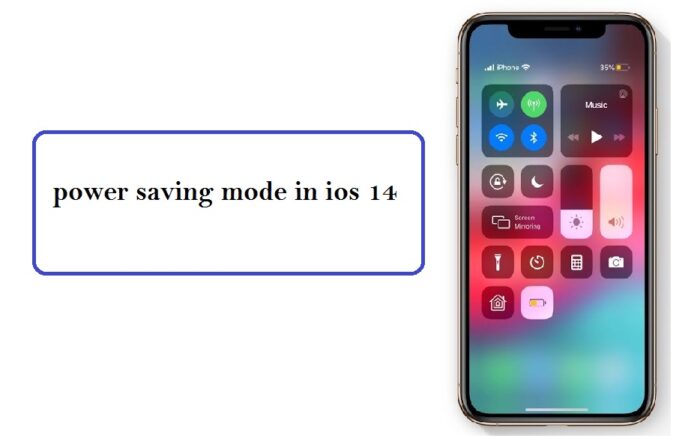IOS 14 power saving mode in and how to use it
One of the most important features developed by Apple in the operating system (iOS 14) is the Power Reserve mode, which has made it possible to use certain functions of your iPhone even after the battery runs out.
What is the energy-saving mode?
Power Reserve mode allows you to access certain functions of your iPhone even after the battery runs out, and this can help you in many situations where your phone may unexpectedly run out of charge, and you cannot access a charger.
Power Reserve is connected to Apple’s vision for the future, as the company wants your iPhone to be the only primary thing that you need to carry with you when you leave the house, meaning that it can replace payment cards, and car keys.
With the inclusion of the (Car Key) feature that is used to unlock the car via an iPhone in the operating system (iOS 14), this feature will be very useful when the battery runs out of energy and is likely to become more valuable in the future while developing more of its functions.
And when you don’t have car keys or payment cards with you, and at the same time you find that the iPhone’s battery power has run out unexpectedly, here (Energy Saving) mode allows you to perform some functions, such as: opening the car door and operating it or making payments for up to 5 hours after running out of phone battery.

How does the power saving mode work on?
Energy-saving mode depends on NFC Tags and Express Cards feature in iPhone, as Express Cards do not require Face ID or Touch ID authentication, so the data saved in (NFC Tag) will allow you to pay easily.
In the same way, with the new (car key) feature in iOS 14, clicking on an iPhone will unlock the car easily. It is worth noting that the (Energy Saving) mode will be automatically activated on the iPhone when the battery runs out, and it will automatically stop again when Charging the phone.
List of iPhones that support power saving mode:
According to Apple, this feature will be available on the iPhone X and any other model, such as:
- iPhone XS.
- iPhone XS Max.
- iPhone XR.
- iPhone 11.
- iPhone 11 Pro.
- iPhone 11 Pro Max.